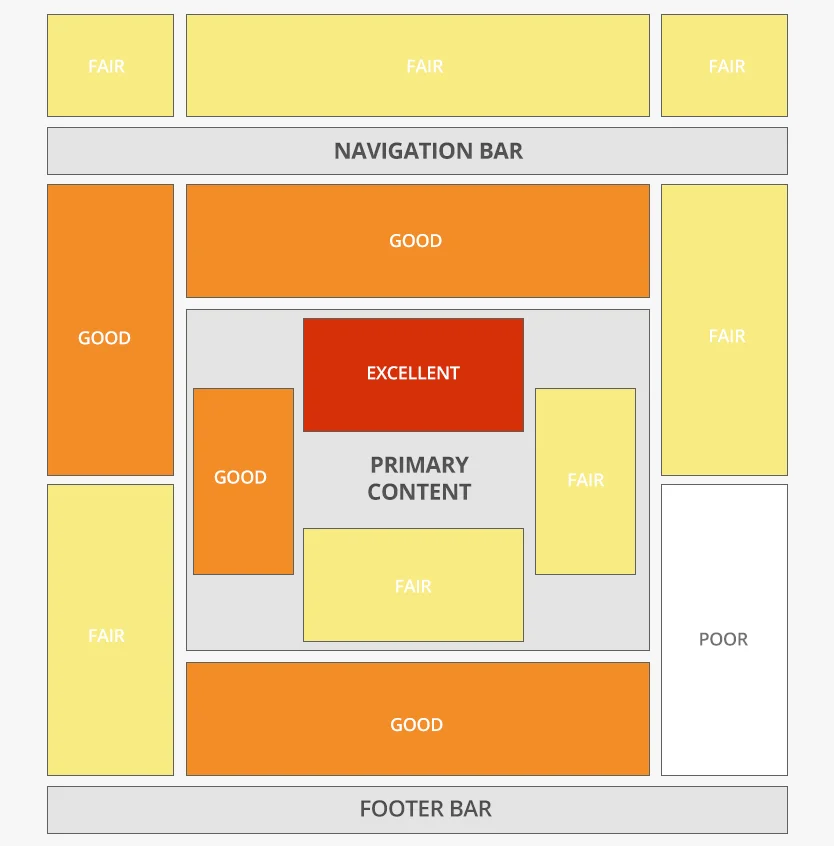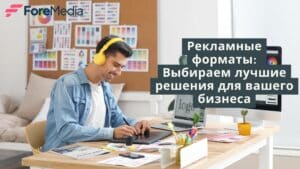As a website owner, you’re always looking for ways to monetize your site and boost revenue. Banner ads can be a great option, but how do you place them effectively? In this post, we’ll cover five simple steps to get you started.
Step 1: Choose an Ad Network
To place banner ads on your website, you’ll need to work with an ad network. There are many options out there, but some of the most popular include Google AdSense, Media.net, and Amazon Advertising.
When choosing an ad network, consider factors such as their policies, payment terms, and the types of ads they offer. You’ll want to find an ad network that aligns with your website’s values and goals.
Step 2: Create Ad Units
Once you’ve chosen an ad network, you’ll need to create ad units. Ad units are the spaces on your website where ads will be displayed. You can choose the size, format, and style of your ad units to match the look and feel of your website.
Most ad networks provide tools to create ad units, or you can hire a designer to create custom ad units for you. Make sure to follow the ad network’s guidelines when creating ad units to ensure they comply with their policies.
Step 3: Place Ad Units on Your Website
Now that you’ve created your ad units, it’s time to place them on your website. You can place ad units in various locations, including the header, sidebar, and footer of your website.
Make sure to choose locations that are visible to your visitors without being too intrusive. You don’t want your ads to interfere with the user experience of your website.
Step 4: Optimize Ad Performance
To maximize your revenue from banner ads, you’ll need to optimize their performance. This involves testing different ad sizes, formats, and locations to see which ones perform best.
Most ad networks provide tools to track and analyze ad performance. Use these tools to identify which ad units are generating the most clicks and revenue, and adjust your strategy accordingly.
Some tips for optimizing ad performance include:
- Testing different ad sizes to see which ones get the most clicks
- Experimenting with different ad formats, such as image or video ads
- Placing ads in different locations to see which ones get the most clicks
- A/B testing different ad designs to see which ones perform best
Step 5: Monitor Ad Quality
It’s important to monitor the quality of the ads displayed on your website. Make sure the ads are relevant to your audience and don’t contain any inappropriate content.
Most ad networks have policies in place to ensure the quality of their ads, but it’s still a good idea to check the ads displayed on your website regularly.
If you notice any ads that don’t align with your website’s values or contain inappropriate content, you can usually report them to the ad network.
Other Tips for Effective Banner Ad Placement
In addition to the five steps outlined above, there are some other tips to keep in mind when placing banner ads on your website:
- Consider your audience: Make sure the ads you display are relevant to your audience and align with their interests.
- Don’t overdo it: Too many ads can make your website look cluttered and spammy. Make sure to balance your ads with your content.
- Don’t rely solely on banner ads: While banner ads can be a great way to generate revenue, they shouldn’t be your only source of income. Consider other monetization strategies, such as sponsored content or affiliate marketing.
Conclusion
By following the five steps outlined in this post, you can start placing effective banner ads on your website and boost your revenue. Remember to choose an ad network that aligns with your goals, create ad units that comply with their policies, place them in optimal locations, optimize their performance, and monitor ad quality regularly.
Keep in mind that effective banner ad placement is just one piece of the puzzle when it comes to monetizing your website. Consider other monetization strategies, and always keep your audience’s interests in mind. With the right approach, you can create a website that not only provides value to your visitors but also generates revenue for you.