Introduction
If you’re involved in online advertising, you’ve probably heard of the ads.txt file. But what exactly is it, and why is it important? In this article, we’ll explore the purpose, benefits, and implementation of the ads.txt file in your online advertising strategy.
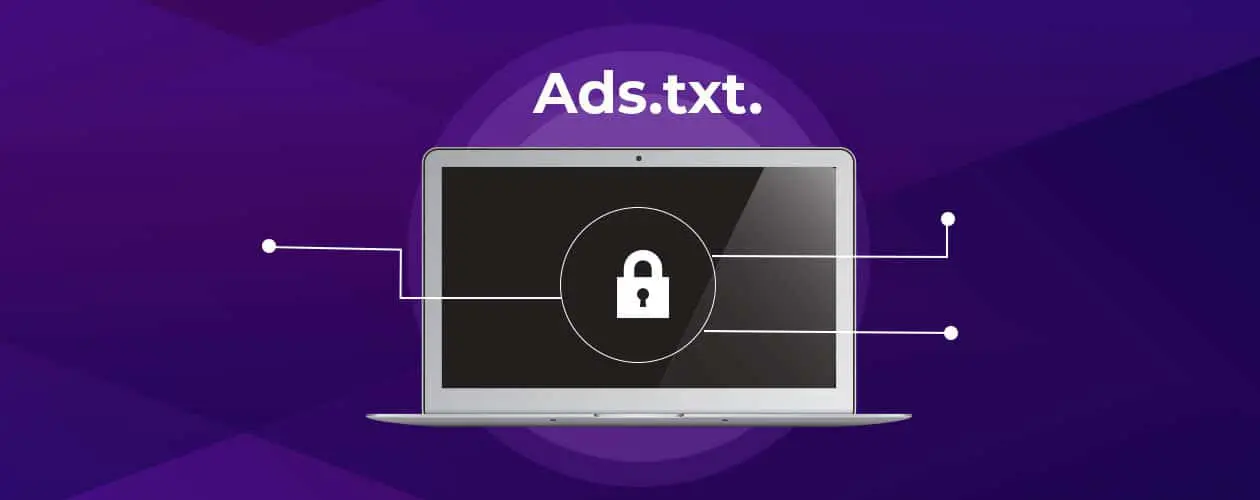
What is Ads.txt?
Ads.txt stands for “Authorized Digital Sellers,” and it’s a simple text file that’s placed on your website’s root directory. The file lists the authorized sellers of your website’s ad inventory, providing transparency and accountability to the online advertising ecosystem. In other words, it helps prevent ad fraud by making it harder for bad actors to sell fake ad inventory or misrepresent themselves as legitimate sellers.
The ads.txt file was developed by the Interactive Advertising Bureau (IAB) Tech Lab in response to the growing problem of ad fraud. By providing a publicly accessible list of authorized sellers, ads.txt makes it easier for buyers to verify that they are purchasing legitimate ad inventory from legitimate sellers.
Why is Ads.txt Important?
Ad fraud is a growing problem in the online advertising industry. According to a report by the Association of National Advertisers, ad fraud will cost businesses an estimated $7.2 billion globally in 2021. Ads.txt helps combat this problem by ensuring that only authorized sellers are able to sell your website’s ad inventory.
Ads.txt also benefits publishers by giving them more control over their ad inventory. This, in turn, can help publishers maximize their revenue and improve their overall advertising strategy.
How to Implement Ads.txt?
Implementing ads.txt on your website is a relatively simple process. First, create a text file named “ads.txt” and place it in the root directory of your website. The file should include a list of authorized sellers in a specific format. The format is as follows:
• Domain name of the advertising system • Publisher’s account ID • Type of relationship between the publisher and the advertising system • Certification authority ID (optional)
For example, a line in the ads.txt file might look like this:
google.com, pub-1234567890123456, DIRECT, f08c47fec0942fa0
Once you’ve created your ads.txt file, you’ll need to upload it to your website’s root directory.
Conclusion
In conclusion, the ads.txt file is a valuable tool for protecting your website from ad fraud and maximizing your revenue. By listing authorized sellers, you can ensure that your ad inventory is being sold at the right price and to the right buyers. Additionally, ads.txt provides transparency and accountability to the online advertising ecosystem, making it harder for bad actors to sell fake ad inventory or misrepresent themselves as legitimate sellers. So, if you haven’t implemented ads.txt on your website yet, now is the time to do so.
