If your Facebook ad says ‘No Ads’, it means that Facebook’s automated ad review system has deemed your ad to be in violation of its advertising policies, and it has been rejected. Here are some common causes of this issue and potential solutions:
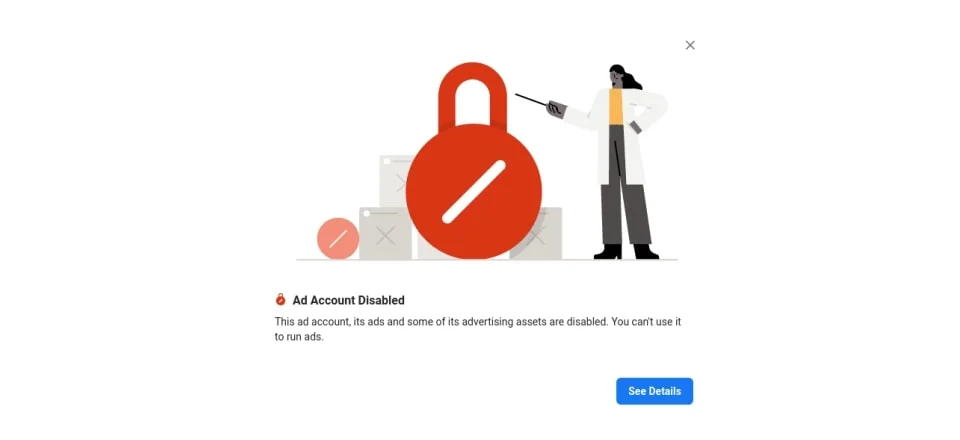
Policy violations:
Review Facebook’s advertising policies to ensure your ad complies with them.
Facebook has a set of advertising policies that all advertisers must comply with when running ads on the platform. These policies cover a wide range of topics, from prohibited content such as hate speech or adult content, to specific requirements for ad format, targeting, and landing pages. To avoid policy violations, review Facebook’s advertising policies carefully and ensure that your ad meets all requirements.
Ad account issues:
To fix this issue, you’ll need to address the underlying problem and contact Facebook support to appeal the account suspension.
If your ad account has been disabled or suspended, you will not be able to run ads on Facebook. Ad account issues can be caused by past policy violations, payment issues, or suspicious activity. To fix this issue, you’ll need to address the underlying problem and contact Facebook support to appeal the account suspension. Facebook will provide guidance on what steps you need to take to restore your account access.
Payment issues:
If your payment method has failed or expired, your ads will not be able to run. Update your payment information and ensure that your payment method has sufficient funds to cover your ad spend.
If there are any issues with your payment method, such as an expired credit card or insufficient funds, your ads will not run. To fix this issue, update your payment information in Facebook Ads Manager and ensure that your payment method has sufficient funds to cover your ad spend. If your payment method has failed, you’ll need to update your payment information before your ads can start running again.
Ad targeting issues:
Your ad targeting may be too narrow or too broad, leading to poor ad performance or rejection. Review your ad targeting options and adjust them accordingly.
Your ad targeting may be too narrow or too broad, leading to poor ad performance or rejection. If your targeting is too narrow, your ad may not reach enough people to be effective. If your targeting is too broad, your ad may not be relevant enough to the people who see it. To fix this issue, review your ad targeting options and adjust them accordingly. Consider testing different targeting options to see what works best for your ad.
Technical issues:
There may be technical issues preventing your ad from running, such as a glitch in the Facebook ad platform. Facebook’s support team can help diagnose the issue and provide guidance on what steps you need to take to get your ad up and running again.
In summary, if your Facebook ad says ‘No Ads’, review Facebook’s advertising policies, ensure your payment information is up to date, review your ad targeting options, and contact Facebook support if you suspect any technical issues.
